LT 731: Multimedia Production
Summer 2008 – Mark Hawkes
Course Reflection:
I enjoyed this course very much. We were able to work closely with audio, graphics, video manipulation, production and editing tools. We also focused on etiquette and ethics in development of materials when incorporating them into a classroom setting.
Quick Overview:
|
Course Description |
Theme Met |
Professional
Use |
Skill
Developed |
How Theme Was Met |
|
Multimedia Production is a course that focuses on principles of visual design, use of sound and color, and hands-on production of text and animated resources. These resources are for use in educational and training materials for development of interactive multimedia and hypermedia lessons and presentations. |
Collaboration |
- Project used as Professional Development to increase educator knowledge in forms of media and technology |
- Creation of a Wiki space |
Collaboration was used in creation of a Wiki Space which can be used in a professional development setting prior to classroom use. |
| Leadership and Management | - Project used as Professional Development to increase educator knowledge in forms of media and technology | - Understanding of Camtasia as a tutorial aide | Leadership and Management work well here because teachers can be taught to use a great deal of this in their own classrooms if taught in a professional development setting ahead of time. | |
| Constructive Teaching/Learning and Technology | - Project used as Professional Development to increase educator knowledge in forms of media and technology |
Webpage creation (This Page) - Creation of a concept-map to aide in Constructive learning - Use of video editing software for tutorial creation - Understanding of Camtasia as a tutorial aide - Creation of a Wiki space |
I believe all of the projects created in the class work well with constructive teaching/learning and technology. Obviously they were all created using some form of technology and they work well with the constructive theory because they are hands-on activities. |
Goals/Objectives:
-
Learners will identify and distinguish the value added roles of multimedia learning and instruction
-
To build a knowledge base of existing and emerging multimedia and be aware of their implementation requirements and instructional values
-
Identify key issues in relating to the integration of multimedia in the classroom to improve the learning experience
-
Learners will demonstrate their comprehension of multimedia applications and limitations for learning
-
Learners will apply hands-on expertise in the use of multimedia hardware and software including popular tools for audio, graphic and video manipulation, production and editing
-
Learners will observe rules of etiquette and ethics in development, acquisition, and presentation of multimedia materials
Specific Course Work:
The Importance of Creating a Concept Map
- The general consensus seems to be that students are able to retain important information more often than not when they can draw a mental picture of the material, which helps them better visualize the information. Concept Mapping allows students to create relationships among material. I used both inspiration and Visio to create example concept maps.
1. Inspiration Concept Map - Inspiration seems, to me, to be a step down from Visio. However, I believe it to be easier for student-utilization than Visio. In order to help students retain information, have them create a concept map on their own. In the sample below, I created a concept of the skills students will be required to learn in computer class. It helps them to better understand where we will start and where we will end.
·
Click here to view my Inspiration Concept Map.2.
Visio: (A Microsoft Compatible Program) Concept Map - Visio was more Microsoft compatible than Inspiration Software. There were more choices in fonts and it seemed to produce a more professional looking product. In the concept map below, I created a path of how to hook to the server and map to a printer in our district. These are often tasks that students forget throughout the year.·
Click here to view my Visio Concept Map.
The Importance of
Animated Screen Recording
o
Camtasia: is really quite an extraordinary program. I would say it is a step up from Microsoft Movie Maker, although I like the way Movie Maker allows you to work with chunks and add effects to pictures more easily. In the example below, I teach students and staff how to make their computers start up and run faster by eliminating unused and unwanted programs in the running icons bar on the start toolbar. In addition to this, I teach them how to work with the default settings in their display options. This allows them to change font size and icon size and to change their power settings so their screen does not go into sleep or standby mode sooner than they would like it to.· Click here to view my Camtasia Animated Screen Recording.
The Importance of Photo Editing
-
There is a plethora of software for picture editing on the market in today's world. Photoshop and Fireworks are a couple of my favorites. Photoshop is an Adobe product and Fireworks is a Macromedia Product. Besides simple photo editing, these products can go into creating your very own images and web pages. My homepage was created with both Photoshop and Fireworks. I also created the Lake Preston website with Photoshop and Fireworks and created it's interactivity with Fireworks and ImageReady through Photoshop. Here are a few sample pictures that have been altered with the use of both programs.
| This is a picture of my cat, Kitty. He is our pride and joy since we have no children. He weighs 20.3lbs and has been mistaken for a raccoon, so we rarely let him outdoors! I have grayed out the background and added a feathering to the outside of the picture. In addition, I have added his name using layer effects. | This is a picture of Scott and I at the Hoover Dam. I have given it a 20px feathered background and I have created a text, border, and artistic decorations to make it look as though it is in a frame. In addition, I have given it an artistic flare so that it looks as though it was hand drawn. It has also received some color variation changes. |
 |
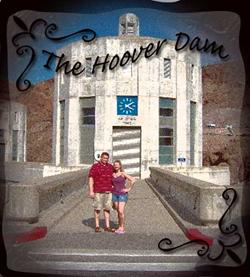 |
| This is a picture of some flowers that I saw in the Hills on one of our 4-wheeling trips. I am so drawn to things scenery like this and often I forget exactly where my pictures came from because no one is ever in them! For this picture, I used a feathering of 20px to get the transparency around the flowers. I then added a black background for a large contrast and added layer effects of texture to the black background. I then added a transparent text that had shadow effects. | For this picture, I created a feathering of 10px around the other edge. I added text with layer effects of a drop shadow and some texture. I also distorted the text to make it look bent. I then changed the entire picture to a sepia tone to age it. I then burnt the edges and background of the picture to give it depth. Pat and I are in Arizona for our annual National After School Association Conference. They say it doesn't ever rain in Arizona but it rained the entire time we were there - bummer! |
 |
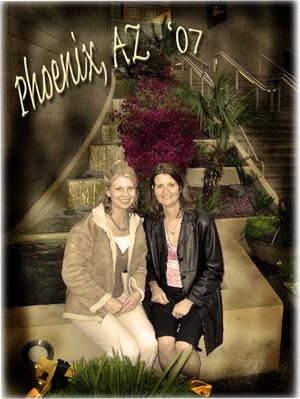 |
The Importance of Video Editing
-
Video Editing is also a huge hit in software creation right now. Once again, there are several programs that allow you to work with editing from imovie to movie maker. Michael Fischer and I created a movie on a couple of the problems that we see faced at LP for our teaching staff. 1) How to change the battery, 2) How to turn internet on, 3) How to locate and know what ports are for what. (This movie is fairly large - even after attempting to zip it - so give it some time!
· Click here to view our (Mr. Fischer and My) Troubleshooting Movie.
The Importance of a Wiki Space
-
In addition to the above, Mr. Fischer and I have created a Wiki space. We intend to use the Wiki space as a helpful website for teachers to go when they have troubleshooting questions. A Wiki is a collection of webpage's designed to allow anyone to contribute to and modify it using a simplified language. Wiki's are often used to create collaborative websites and to power community websites. It is a helpful space that allows several to collaborate via the internet.
· Click here to view our (Mr. Fischer and My) Lake Preston Wiki Space.